Gallery
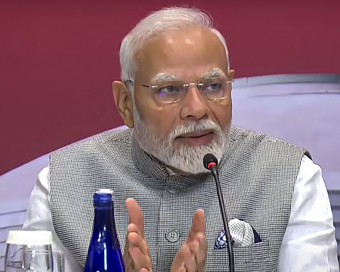 PM Modi visit USA
PM Modi visit USA Only the mirror in my washroom and phone gallery see the crazy me : Sara Khan
Only the mirror in my washroom and phone gallery see the crazy me : Sara Khan Karnataka rain fury: Photos of flooded streets, uprooted trees
Karnataka rain fury: Photos of flooded streets, uprooted trees Cannes 2022: Deepika Padukone stuns at the French Riviera in Sabyasachi outfit
Cannes 2022: Deepika Padukone stuns at the French Riviera in Sabyasachi outfit Ranbir Kapoor And Alia Bhatt's Wedding Pics - Sealed With A Kiss
Ranbir Kapoor And Alia Bhatt's Wedding Pics - Sealed With A Kiss Oscars 2022: Every Academy Award Winner
Oscars 2022: Every Academy Award Winner Shane Warne (1969-2022): Australian cricket legend's life in pictures
Shane Warne (1969-2022): Australian cricket legend's life in pictures Photos: What Russia's invasion of Ukraine looks like on the ground
Photos: What Russia's invasion of Ukraine looks like on the ground Lata Mangeshkar (1929-2022): A pictorial tribute to the 'Nightingale of India'
Lata Mangeshkar (1929-2022): A pictorial tribute to the 'Nightingale of India' PM Modi unveils 216-feet tall Statue of Equality in Hyderabad (PHOTOS)
PM Modi unveils 216-feet tall Statue of Equality in Hyderabad (PHOTOS)The Badminton Association of India (BAI) has announced a 14-member-strong India squad for
- Men’s Sr Hockey Nationals to be played in division-based format from April 4
- Mensik denies Djokovic 100th title in Miami final
- KIPG: Son of a vegetable vendor, Bihar’s Jhandu Kumar eyes Worlds, 2028 Paralympics
- Hardik Singh credits hard work and team unity for receiving HI Midfielder of the Year award
- Djokovic, Alcaraz land in same half of Miami draw
WhatsApp to stop working on these phones from Jan 1 Last Updated : 30 Dec 2020 04:09:34 PM IST 
WhatsApp will stop working for some iPhones as well as Android smartphones starting January 1, 2021.
There are several Android and iOS phones that may not be able to run the app as the company will withdraw support for older versions of OS from next year.According to the information on the WhatsApp FAQ section, WhatsApp will only be compatible with phones running the Android 4.0.3 operating system or newer as well as iPhones running on iOS 9 and newer.All iPhone models up to the iPhone 4 will lose support for the messaging platform in the next few days. The iPhone models include the iPhone 4S, the iPhone 5, the iPhone 5S, the iPhone 6, and the iPhone 6S.For Android, devices including HTC Desire, Motorola Droid Razr, LG Optimus Black, and the Samsung Galaxy S2 will lose WhatsApp support as 2020 ends.The instant messaging platform will keep the app running for select phones with KaiOS 2.5.1 OS or newer, including JioPhone and JioPhone 2.To check which OS an iPhone is running head over to the Settings menu, then to the General and Information option, Software and the users will be able to see the OS running that particular iPhone.Android users can head to Settings, then About Phone to see which Android version their smartphone is running on.IANS New Delhi For Latest Updates Please-
Join us on
Follow us on








172.31.16.186







